You Want To Get Back Deleted Contact Number? Simple Guide
Source : Moosend
Consider a situation where you want to call someone urgently. But the issue is that you have already deleted his/her contact number. Do not worry, there is a way to solve this issue in your Android. In this article we will discuss how to get back your deleted contacts using your gmail account. Before we move forward check whether your phone is linked to gmail account. If so, follow the steps below.
To do this login to your Gmail account. After that Gmail -> contacts -> click on the drop down menu located to your left. You will be able to see list of contacts, More -> then click on restore. You will be able to see a pop up menu. From that you will be able to choose to restore deleted contacts depending on time for instance you can restore all the contacts you have deleted in 30 days. At the end , just click on restore. Isn't it very simple. So chill and do not worry about deleted contacts.
If it is hard for you to find just search Google Contacts in Google : https://contacts.google.com
Follow the images :
Isn't it very simple?.
This is to guide you to avoid losing contacts from your android phone. At first launch the contacts app.Open contacts app in your android device. And then click on menu button or more button. The view can change depending on your Android device. Move your contacts from sim card to your device.
Settings > Contacts > Import/Export Contacts> Export to device storage. You can also select the contacts you wish to move also. Click on done button to your right side. This will let you to sync your contacts to Gmail.
You Want To Get Back Deleted Contact Number? Simple Guide
 Reviewed by Iamoneplus
on
August 18, 2018
Rating:
Reviewed by Iamoneplus
on
August 18, 2018
Rating:
 Reviewed by Iamoneplus
on
August 18, 2018
Rating:
Reviewed by Iamoneplus
on
August 18, 2018
Rating:




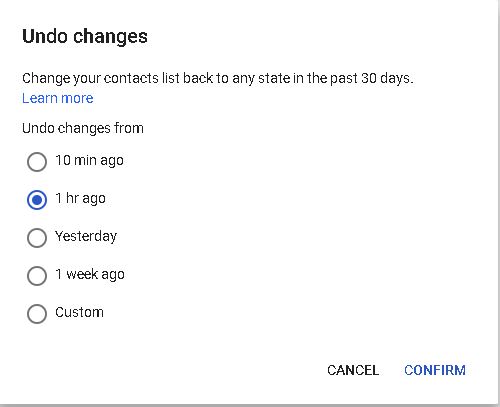
No comments:
Post a Comment